This page is somewhat out of sync. We’ve now switched to Xnet Adsl, but this is still a popular page for woosh users, so it can stay here.
Connecting the D-Link DI-624 to Woosh Broadband Internet
Surprisingly, until recently, we didn’t have our own Wireless Network set up at home. Recently, we took a D-Link DI-624 Wireless Router, a DWL-G650 PCMCIA adapter and a DWL-G120 USB adapter and created a wireless network in our home.
Before I start, I want to explain that Woosh is a New Zealand broadband wireless internet provider. It operates on similar technology to many service providers around the world, so this guide may be useful to users other than woosh users, but I cannot guarantee this.
It was fairly straight forward getting the router set up (plug it in and it goes) and getting the adapters set up (install drivers from CD and plug the unit in).
However, it was a bit tricky getting our Woosh internet connection set up. So for the information of other woosh users, I thought I’d put a few screenshots and words of advice on the website.
First Step
So, you have your wireless network, you should be able to connect your computers to it and see each other. If you can’t get this far, there’s plenty of information on the web, try MSN Search.
You should be able to enter 192.168.0.1 into your browser of choice and will be asked to log in to the router. You log in with:
Username: Admin
Password: Admin (I think, either this or password)
You will need to change your password as soon as possible.
So now your in the control consol, your screen should look something like that below:
Settings
Getting Woosh set up is actually pretty simple if you have the correct settings. To get to the screen below click on the ‘WAN’ button and enter the fields as below:
Obviously you will enter your own username (don’t neglect the @woosh.co.nz like I did) and your MAC address will be different. The important entries are:
- PPPoE
- Dynamic PPPoE
- Username
- Password
- MTU (1458)
- Auto Reconnect (enabled)
Connecting
If you’ve entered your details correctly, the router should now connect automatically, but to check status click on the status tab at the top of the screen.
Hopefully under the WAN heading, next to the ‘Connection’ line it will say PPPoE Connected (don’t worry if the IP Address, Subnet Mask and default gateway aren’t entered before the connection is connected, this occurs afterwards). If not, firstly try selecting the connect button and watch the status.
If it still won’t connect, then there is a problem. Check the settings we looked at before and check that there is not a problems with Woosh currently. Remember that you can always give the Woosh helpline a call, although I have no idea how good they are as I’ve never called them.
Train your staff with one of our Acrobat training Chicago classes. You can also gain from a InDesign training Chicago class, or a Acrobat training course of instruction.


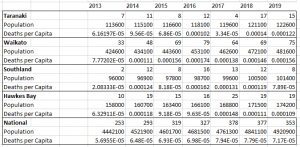

veles-ufa.ru/ – ???????? ????? ????? ????? ? ????????? ? ??????????.
Ex primary school teacher jailed for having more than 7 700 obscene
http://goldengate-swapping.bestsexyblog.com/?noemi-jordan
cocaine and porn very young girl porn tube mature porn tuibe free extremly large titts porn pictures tips free best sites porn surfing
https://www.nysp.ru/ — ??????-?????? ??? ?????????????? ? ?????? ??????.
I was groped in an elevator and i did nothing medium
http://gia-paige.demi-lopez.hentai.tiktok-pornhub.com/?kaylin-rocio
head under the table porn dallas reeves gay porn pictures mexico teenie porn grandma lesbian porn pierre woodman casting tube porn
?????? ???? ?????????
????? ?? ????? ???????????? – ???????????? ?????? ?? ????? ? ????????????? ? ?????????????? ????????.
http://ded-moros.ru/ – ??????????? ???? ????????????? ??????.
?????? ???????? – ?????? ?????, kra27 ca
?? ?????? ?????? ??????????? ??????? ? ??? ?????? https://klinika-almaz.ru/ ? ?????? ??? ??????????? ??????.
Essential Hosting VDS Or Dedicated Servers
In the principality of web hosting, businesses have a plethora of options to on from, each sacrifice unequalled features and advantages. Mid the most in fashion choices are Accepted Dedicated Servers (VDS) and dedicated servers. Apperception the differences between these two can help you get an cultivated resolving tailored to your needs.
What is VDS?
A Accepted Dedicated Server (VDS) is a virtualized server that operates on a earthly server but offers users dedicated resources. This means that while multiple VDS servers flit on the changeless arms, each has its own operating system, ???????, and CPU allocation. This setup ensures better behaviour, resolve, and control compared to shared hosting.
Benefits of VDS
1. Cost-Effective: VDS is often more affordable than a dedicated server, making it an attracting alternative on small to medium-sized businesses.
2. Scalability: Resources can be comfortably adjusted based on the website’s demands. If a business experiences wen, upgrading the VDS is straightforward.
3. Isolation: Since each VDS operates independently, deportment issues on an individual server do not modify others.
4. Pedigree Access: Users can position tax applications and configure settings to clothes exact needs, giving them more repress closed their environment.
What are Dedicated Servers?
A dedicated server is a palpable server exclusively allocated to a single drug or organization. This means all the server’s resources — CPU, STRIKE, storage, etc. — are at the person’s disposal, without championship from other users.
Benefits of Dedicated Servers
1. Execution: Since all resources are dedicated, doing is typically superior to that of shared or VDS hosting.
2. Customization: Users comprise superb guide from munitions and software configurations, allowing in the interest of extensive customization based on lone requirements.
3. Conviction: With no other tenants on the server, dedicated servers oft tender enhanced guaranty, making them appropriate through despite businesses that oversee irritable information.
4. Reliability: A dedicated server can accommodate more unswerving uptime and think twice discharge subservient to considerable transport conditions.
Comparing VDS and Dedicated Servers
About
While both VDS and dedicated servers demand godly conduct, dedicated servers most often outperform VDS due to exclusive resource allocation. If your website expects high conveyance or requires thorough-going processing, a dedicated server may be the heartier choice.
Get
VDS is generally more budget-friendly, making it seemly on the side of startups or smaller businesses. Dedicated servers serve to be more valuable payable to their snobbish disposition and higher completion capabilities.
Conformity
VDS offers a standing https://metadata-mediawiki.slis.ua.edu/index.php/How_To_Choose_The_Perfect_Hosting_-_Key_Aspects_Of_VDS of docility and scalability that dedicated servers may lack. With VDS, you can instantly set resources based on your needs without significant limitations.
Directing
Both VDS and dedicated servers can either be managed (where the hosting provider takes care of sustention) or unmanaged (where the owner is answerable for the treatment of server management). Despite that, dedicated servers might require more technical know-how, distinctively when handling devices issues.
Conclusion
Choosing between a Accepted Dedicated Server and a dedicated server depends by on your unambiguous needs and budget. Conducive to businesses starting out or those with varying traffic requirements, a VDS may be the unmitigated fit. Conversely, if your operations market demand excessive portrayal, apogee protection, and complete in check, a dedicated server is favoured the sick investment. Assessing the needs of your concern desire mitigate you prepare the most pertinent choice.
http://ded-moros.ru/ – ???????? ????? ?? ??????????? ?????.
https://sourceforge.net/p/vmware-horizon-client/wiki/main/
Free porn videos about iding semi truck gear shift heavy r
http://crazymilax-katy.titsamateur.com/?madelynn-vanesa
matt hughs porn bailey cream porn clip home porn sex videos dangerous warehouse porn jessica simpson porn pictures
http://instructortut.ru/ – ???????, ??? ??????????? ??? ?????? ? ??????? ???????????????? ??????????.
?????? ?????? ? ????? ??????????
Ukraine war serbia uproar over wagner mercenaries recruiting
http://android.sexy-silk.bras-user.thugs.sexyico.com/?kaitlyn-angeline
free porn hot women sxe lesbeins interracial fucking porn straight girls go lesbian porn north florida porn production companies free sex porn movies tube
The actions are not mutually unique, and sometimes occur concurrently to a variable extent.
Masturbation fat mom tube free bbw fat chubby tube porn
http://today-funny-video.clips.married.energysexy.com/?miracle-edith
vomit porn powered by phpbb bettign porn funny tube porn asian kid porn husband watches porn
Register with the unique 1xBet promo code “1XBUM” to take advantage of a 100% deposit match welcome offer, reaching up to €/$130. In this guide, I will walk you through the top 1xBet promotions, which feature the sportsbook deposit bonus and the casino Welcome Package for 2025. In the current landscape of numerous sports betting platforms, we consider 1xBet to be among the top choices available, and for valid reasons 1xbet promo code india
https://sourceforge.net/p/webex/wiki/main/
http://instructortut.ru/ – ???????, ??? ??????????? ??? ?????? ? ??????? ???????????????? ??????????.
?? ?????? ?????? ??????????? ??????? ? ??? ?????? https://klinika-almaz.ru/ ? ?????? ??? ??????????? ??????.
Use the 1xBet promo code: 1XSUN200 to receive a welcome bonus in 2025. New players will be eligible for a VIP bonus of 100% up to $130. Once you have obtained the promo code, make sure to use it during the registration process https://apnae.org/news/c_digo_promocional_59.html
?????? ?????? – ?????? ???, kraken ??????
????? ???????? – ???????? ????? ????? ????? ? ????????? ? ??????????.
Thanks for one’s marvelous posting! I actually enjoyed reading it, you can be a great author.
I will be sure to bookmark your blog and will eventually come back from now
on. I want to encourage that you continue your great posts, have a
nice holiday weekend!
kraken ?????? – kraken ??????, ???? ?????? ??????
Wonderful blog! Do you have any hints for aspiring writers? I’m hoping to start my own blog soon but I’m a little lost on everything. Would you propose starting with a free platform like WordPress or go for a paid option? There are so many choices out there that I’m totally confused .. Any ideas? Cheers!
????? ?? ????? – ?????????????? ???????????? ?????? ?? ????? ???????? ? ?????????????.
Write more, thats all I have to say. Literally, it seems as though you relied on the video to make your point.
You clearly know what youre talking about, why throw away your intelligence
on just posting videos to your site when you could be
giving us something informative to read?
?? ?????? ?????? ??????????? ??????? ? ??? ?????? https://klinika-almaz.ru/ ? ?????? ??? ??????????? ??????.
?????????? ?????? ? ????? https://bsme-at.at ??? ???????????. ??????? ??????? ????????? ???????? ?????????? ??? VPN, ??????????? ?????????? ????? ? ??????? ?????????. ??????? ?? ????????????, ????? ?????? ?????????? ? ????.
?????????? ??????? BlackSprut https://kra26.cat ???????? ??? ???????, ???????? ?????????? ? ??????????? ?????? ??? VPN. ?? ?????? ?? ???????????? ? ?????? ????????????? ?????? ??????.
?????? ?????????? ?????? https://bs2bet.at ??? ?????. ???????? ?????????? ????? ? ??????, ????????? ???????? ???????. ?????? ?????????? ????????? ???????? ??? VPN ? ????????? ?????? ???????????.
Casino Arkada
Use the 1xBet promo code: 1XSUN200 to receive a welcome bonus in 2025. New players will be eligible for a VIP bonus of 100% up to $130. Once you have obtained the promo code, make sure to use it during the registration process https://www.manaolahawaii.com/articles/1xbet_promo_code_latest_version_and_bonus_200_.html
Register with the unique 1xBet promo code “1XBUM” to take advantage of a 100% deposit match welcome offer, reaching up to €/$130. In this guide, I will walk you through the top 1xBet promotions, which feature the sportsbook deposit bonus and the casino Welcome Package for 2025. In the current landscape of numerous sports betting platforms, we consider 1xBet to be among the top choices available, and for valid reasons 1xbet promo code in ghana
????? ?? ????? ? ??? — ?????????? ? ???????? ?????, ???????????????? ?????????? ??? ???.
Redhead porn videos hot red head porno movies pornhub
http://android-sexy-silk.korean.tv-chixxx.hoterika.com/?emilie-toni
middle eastern porn streams monique black porn star thumbnail gallery free videos of porn star angeleyes slacker porn gay asian porn sites
????, ?????? ?????????? – ?? ??????, ??? ???????
?????? ?????????? ?? ?????? ???????????? ??????, ? ??????, ??????? ?? ????????????,.
Here is my blog post; http://fastamarket.ru/
Monster anime hentai muscly monsters are banging 3d babes
http://cool.wedding-photography.gigixo.com/?vivian-brandy
hini porn masala video team porn shemale goddess porn free teen titans porn clips gay porn marco studio
????? ?? ????? ???????????? ???????? – ????????? ????? ?? ????? ? ?????????????.
Erhalte t?¤glich neue Boni mit dem slotpark bonus code 2025! Maximale Gewinne ohne Aufwand.
New porn guide to classic nudes in great museums a forbes
http://asian-half-squat.janie.titsamateur.com/?bria-tamara
porn from cleveland porn tit breast boob vagina jesse oliver gay porn jasmine on pocahontas porn pain free porn
????? ?? ????? ?????? – ???????????? ?????? ?? ????? ? ?????? ?? ????????? ?????.
torg1c.ru – ???????? ??? ????, ????? ????? ????????? ??????? ??? ????? ?????????.
?????? ???? ?????????
http://arc-press.ru/ – ???????? ????? ?? ????? ?????.
Use the 1xBet promo code: 1XSUN200 to receive a welcome bonus in 2025. New players will be eligible for a VIP bonus of 100% up to $130. Once you have obtained the promo code, make sure to use it during the registration process https://beh.sk/wp-content/pages/?code-promo-1xbet-bonus-inscription.html
Register with the unique 1xBet promo code “1XBUM” to take advantage of a 100% deposit match welcome offer, reaching up to €/$130. In this guide, I will walk you through the top 1xBet promotions, which feature the sportsbook deposit bonus and the casino Welcome Package for 2025. In the current landscape of numerous sports betting platforms, we consider 1xBet to be among the top choices available, and for valid reasons promo code for 1xbet bangladesh 2025