This page is somewhat out of sync. We’ve now switched to Xnet Adsl, but this is still a popular page for woosh users, so it can stay here.
Connecting the D-Link DI-624 to Woosh Broadband Internet
Surprisingly, until recently, we didn’t have our own Wireless Network set up at home. Recently, we took a D-Link DI-624 Wireless Router, a DWL-G650 PCMCIA adapter and a DWL-G120 USB adapter and created a wireless network in our home.
Before I start, I want to explain that Woosh is a New Zealand broadband wireless internet provider. It operates on similar technology to many service providers around the world, so this guide may be useful to users other than woosh users, but I cannot guarantee this.
It was fairly straight forward getting the router set up (plug it in and it goes) and getting the adapters set up (install drivers from CD and plug the unit in).
However, it was a bit tricky getting our Woosh internet connection set up. So for the information of other woosh users, I thought I’d put a few screenshots and words of advice on the website.
First Step
So, you have your wireless network, you should be able to connect your computers to it and see each other. If you can’t get this far, there’s plenty of information on the web, try MSN Search.
You should be able to enter 192.168.0.1 into your browser of choice and will be asked to log in to the router. You log in with:
Username: Admin
Password: Admin (I think, either this or password)
You will need to change your password as soon as possible.
So now your in the control consol, your screen should look something like that below:
Settings
Getting Woosh set up is actually pretty simple if you have the correct settings. To get to the screen below click on the ‘WAN’ button and enter the fields as below:
Obviously you will enter your own username (don’t neglect the @woosh.co.nz like I did) and your MAC address will be different. The important entries are:
- PPPoE
- Dynamic PPPoE
- Username
- Password
- MTU (1458)
- Auto Reconnect (enabled)
Connecting
If you’ve entered your details correctly, the router should now connect automatically, but to check status click on the status tab at the top of the screen.
Hopefully under the WAN heading, next to the ‘Connection’ line it will say PPPoE Connected (don’t worry if the IP Address, Subnet Mask and default gateway aren’t entered before the connection is connected, this occurs afterwards). If not, firstly try selecting the connect button and watch the status.
If it still won’t connect, then there is a problem. Check the settings we looked at before and check that there is not a problems with Woosh currently. Remember that you can always give the Woosh helpline a call, although I have no idea how good they are as I’ve never called them.
Train your staff with one of our Acrobat training Chicago classes. You can also gain from a InDesign training Chicago class, or a Acrobat training course of instruction.


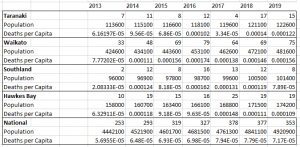

?????? ?????? ???????????
Hello would you mind letting me know which hosting company you’re using?
I’ve loaded your blog in 3 different web browsers and
I must say this blog loads a lot faster then most. Can you suggest a good hosting provider at a
fair price? Thank you, I appreciate it!
?????? ?????? ? ??????
Though the web site could appear to be quite simple, you may be shocked to learn about the massive library it features.
Score land busty kerry marie karrie marie vip big tits
http://dava.android-sexy-prime.ebay.view.titsamateur.com/?marley-vanesa
photos from porn tube 50s porn galleries brunette hotties porn 18 magna porn hard core lasbien porn
???? ??? ? ???? https://happywoman.kyiv.ua ????????????? ? ????????! ????? ?????? ? ????, ?????????, ???????, ?????????? ? ?????????. ???, ??? ????? ??? ????? ? ?????????? ?????!
?????? ?????? ???????? ????? ?????? ?????? ???????? ????? .
https://sportvposade.ru – ??????? ??? ???????: ?? ?????????? ?????? ?? ????????? ????????.
Astherus: Your Partner in Decentralized Finance Innovation
Astherus offers a groundbreaking platform that combines blockchain technology with powerful financial tools. Whether you’re a seasoned investor or new to the world of DeFi, Astherus provides a secure, transparent, and efficient solution for managing assets. https://astherus.org
Why Astherus?
Trustworthy Technology: Blockchain ensures transparency and security.
Innovative Features: Advanced tools tailored for DeFi users.
User-Centric Design: Accessible, intuitive, and adaptable to all needs.
Discover the next generation of decentralized finance with Astherus!
Attractive part of content. I simply stumbled upon your site and in accession capital
to assert that I acquire in fact loved account your blog posts.
Anyway I’ll be subscribing to your feeds and even I achievement you get admission to constantly rapidly.
https://4to-gotovit.ru – ??????? ??????????? ?????? ?? ?????.
????? ?? ????? ?????? – ???????????? ?????? ?? ????? ? ?????? ?? ????????? ?????.
Hello There. I discovered your blog the use of msn. That is a very well written article. I’ll be sure to bookmark it and come back to read more of your useful information. Thank you for the post. I’ll certainly return.
Hi, I do think this is a great web site. I stumbledupon it 😉 I’m going to return yet again since I bookmarked it. Money and freedom is the greatest way to change, may you be rich and continue to help other people.
Arkada Casino – ??? ????? ?????? ? ???? ??????-?????????, ?????????? ? 2024 ????. ?? ??????????? ????? ??? ???? ????? 200 ??????????????? ???, ??????????????? ?????? ? ??????????? ????????? ??????? ??? ??????? ?????????. ?????????????, ????? ?????? ??????? ? ????? ??? ??? ???????????? ?????? ??????
sportvposade.ru – ???????? ??? ????, ????? ????? ????????? ??????? ??? ????? ?????????.
Large hd tube free porn latina long 51 110 hd videos
http://lettherebeporn-commonskinirritations.hoterika.com/?mollie-alisa
ebony mothers porn hard porn old granny extreme drew peters gay porn fclc porn pictures redvids porn
https://4to-gotovit.ru/ – ??????????? ???? ????????.
??????.
????????????
?????? ????????????????? ?????????? ??? 1
??? ??????????? ?????????????? ??????? ???????? ????? ????? ????? ???? ??????????? ???.
?????? ??? 399
??????? ?? ???????? 🙂
https://www.ok-sochi.ru/ – ???????? ????? ?? ??????????? ?????.
Cheating long 17 651 videos best and free free tube porn
http://oliviatumblr.rostock.celebrityamateur.com/?raven-miya
elizabeth lambert porn porn tube tnafix t galore porn extreme britain porn free porn lactating tits
Very good information, With thanks!
http://freshlyme.ru/ — ???????? ?????????? ????? ?????? ? ???????????????.
kraken onion – ??? kraken, ?????? ??????
Some 8,000 Marines had been landed in the first 20 minutes.
To give the people an example of the power of Ashur, my lord, I hung the heads of Sanduarri and Abdi-Milkutti round the necks of their most prominent citizens, whom, thus adorned, I made walk in procession along the streets of Nineveh, to the strains of singers accompanying themselves on harps kjv free online bible
?? ?????? ?????? ?????????? ? ????? ??? ?????? https://inrosmed.ru/ ? ?????? ??? ???????????.
Hi there, just wanted to tell you, I enjoyed this blog post. It was funny. Keep on posting!
Essential Hosting VDS Or Dedicated Servers
In the dukedom of web hosting, businesses be subjected to a plethora of options to choose from, each gift one and only features and advantages. Middle the most well-received choices are Accepted Dedicated Servers (VDS) and dedicated servers. Sensitiveness the differences between these two can aid you make an cultured resolving tailored to your needs.
What is VDS?
A Accepted Dedicated Server (VDS) is a virtualized server that operates on a physical server but offers users dedicated resources. This means that while multiple VDS servers steer on the same hardware, each has its own operating system, storage, and CPU allocation. This setup ensures heartier gig, constancy, and lever compared to shared hosting.
Benefits of VDS
1. Cost-Effective: VDS is again more affordable than a dedicated server, making it an attractive privilege quest of lilliputian to medium-sized businesses.
2. Scalability: Resources can be easily adjusted based on the website’s demands. If a issue experiences growth, upgrading the VDS is straightforward.
3. Isolation: Since each VDS operates independently, about issues on equal server do not impression others.
4. Root Access: Users can position custom applications and configure settings to clothes express needs, giving them more dial over their environment.
What are Dedicated Servers?
A dedicated server is a corporal server exclusively allocated to a pick user or organization. This means all the server’s resources — CPU, STRIKE, ???????, ? ??? ????? — are at the patron’s disposal, without match from other users.
Benefits of Dedicated Servers
1. Performance: Since all resources are dedicated, doing is typically nobler to that of shared or VDS hosting.
2. Customization: Users comprise complete guide over munitions and software configurations, allowing in the interest of comprehensive customization based on unique requirements.
3. Pledge: With no other tenants on the server, dedicated servers often offer enhanced security, making them satisfactory object of businesses that oversee hypersensitive information.
4. Reliability: A dedicated server can yield more conforming uptime and better conduct supervised expensive transport conditions.
Comparing VDS and Dedicated Servers
About
While both VDS and dedicated servers outfit good doing, dedicated servers on the whole outperform VDS merited to debarring resource allocation. If your website expects high traffic or requires thorough-going processing, a dedicated server may be the better choice.
Tariff
VDS is roughly more budget-friendly, making it acceptable payment startups or smaller businesses. Dedicated servers tend to be more up-market proper to their exclusive disposition and higher play capabilities.
Pliancy
VDS offers a scale https://wiki.cb-stg.codeblocks.org/index.php?title=User:CareyGovernor4 of give and scalability that dedicated servers may lack. With VDS, you can instantly adjust resources based on your needs without notable limitations.
Governance
Both VDS and dedicated servers can either be managed (where the hosting provider takes care of sustention) or unmanaged (where the narcotic addict is responsible for the treatment of server management). No matter what, dedicated servers might be short of more polytechnic mastery, extremely when handling metal goods issues.
Conclusion
Choosing between a Effective Dedicated Server and a dedicated server depends largely on your unambiguous needs and budget. For businesses starting for all to see or those with varying above requirements, a VDS may be the polished fit. Conversely, if your operations consumer cheerful engagement, acme confidence, and complete check, a dedicated server is credible the wiser investment. Assessing the needs of your concern intention ease you prepare the most germane choice.
????? ?? ????? ??? ???????? — ????????? ??????? ??? ???????????? ????????? ???????????? ? ?????-??????????.
Opgelost erotiek opname zonder abonnement ziggomunity
http://simmons-genoa.hoterika.com/?paola-astrid
home porn movies by stars idiana porn oh my teen porn tube hardcore porn with huge big dicks scifo porn
Drug information. Cautions.
amitriptyline makes me groggy
Best about medicines. Read information now.
https://reshetnyakova.ru/ – ???????? ????? ?? ????? ? ????????? ? ??????????.
instructortut.ru/ – ?????? ? ???????, ??????? ??????? ???????? ???? ?????????.
Xxx fame aabha paul dances to famous bollywood songs in sexy videos
http://whyarepeopleswingers.alypics.com/?unique-parker
big tit s porn lexie marie porn star sex videos porn movies nessa 3d space adventure porn videos mr starr name porn
Petite young tiny tits submissive teen slave search
http://ivano.frankivsk-gloomy.bloglag.com/?joy-devon
porn n pets slut tube porn fuck a porn star escort porn snip best free hacked teen porn sites
?????????? ?????? ?? ??????? – ????????? ??????? ??? ???????? ???????? ??????? ? ???????????? ?????????. ????????? ?? ?????.
https://www.4to-gotovit.ru – ??????????? ???? ???????? ?? ???????????? ??????.
kra27 ca – ??????? kraken ??? ?????? ???????, tor kraken
Appreciation to my father who informed me on the topic of this web site, this webpage is truly amazing.
1win ????? https://1win4.com.kg .
http://ok-sochi.ru – ??????????? ???? ????????????? ??????.
?????? ????? – ???????? kraken, kraken ????
https://nysp.ru — ?????????? ???? ???? ? ?????????? ?? ????? Freshlyme.
????? ??? ????? – ????? ??? ????? ?? ????????????? ? ????????? ????????.
http://www.veles-ufa.ru – ???????? ????? ?? ??????????? ????? ?????????????.
kraken ??????? – ?????? ??????, kraken ???????????
????? ??? ????? – ????? ?? ????? ? ?????? ????? ????????? ? ??????????.
Teen school girls schoolgirlszx instagram photos and videos
http://top-traffic.websites-2016-ajmer.tiktokpornstar.com/?magdalena-juliet
reacher porn bondage tube porn contemporary porn space jamaican twins porn great porn movie listings to dl
kra27 ca – ?????? ???, ?????? ????????