This page is somewhat out of sync. We’ve now switched to Xnet Adsl, but this is still a popular page for woosh users, so it can stay here.
Connecting the D-Link DI-624 to Woosh Broadband Internet
Surprisingly, until recently, we didn’t have our own Wireless Network set up at home. Recently, we took a D-Link DI-624 Wireless Router, a DWL-G650 PCMCIA adapter and a DWL-G120 USB adapter and created a wireless network in our home.
Before I start, I want to explain that Woosh is a New Zealand broadband wireless internet provider. It operates on similar technology to many service providers around the world, so this guide may be useful to users other than woosh users, but I cannot guarantee this.
It was fairly straight forward getting the router set up (plug it in and it goes) and getting the adapters set up (install drivers from CD and plug the unit in).
However, it was a bit tricky getting our Woosh internet connection set up. So for the information of other woosh users, I thought I’d put a few screenshots and words of advice on the website.
First Step
So, you have your wireless network, you should be able to connect your computers to it and see each other. If you can’t get this far, there’s plenty of information on the web, try MSN Search.
You should be able to enter 192.168.0.1 into your browser of choice and will be asked to log in to the router. You log in with:
Username: Admin
Password: Admin (I think, either this or password)
You will need to change your password as soon as possible.
So now your in the control consol, your screen should look something like that below:
Settings
Getting Woosh set up is actually pretty simple if you have the correct settings. To get to the screen below click on the ‘WAN’ button and enter the fields as below:
Obviously you will enter your own username (don’t neglect the @woosh.co.nz like I did) and your MAC address will be different. The important entries are:
- PPPoE
- Dynamic PPPoE
- Username
- Password
- MTU (1458)
- Auto Reconnect (enabled)
Connecting
If you’ve entered your details correctly, the router should now connect automatically, but to check status click on the status tab at the top of the screen.
Hopefully under the WAN heading, next to the ‘Connection’ line it will say PPPoE Connected (don’t worry if the IP Address, Subnet Mask and default gateway aren’t entered before the connection is connected, this occurs afterwards). If not, firstly try selecting the connect button and watch the status.
If it still won’t connect, then there is a problem. Check the settings we looked at before and check that there is not a problems with Woosh currently. Remember that you can always give the Woosh helpline a call, although I have no idea how good they are as I’ve never called them.
Train your staff with one of our Acrobat training Chicago classes. You can also gain from a InDesign training Chicago class, or a Acrobat training course of instruction.


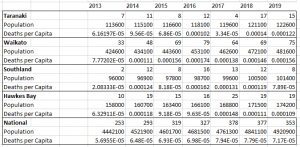

Chubby babe wanjts to be a star a porn career s beginning with
http://sells.latina-porn.kanakox.com/?precious-jacqueline
german women lesbain porn free porn for wemon free celebrity streaming porn yoga hustler porn porn in the 1700 s
Free amateur porn videos homemade xxx at amateurporn su
http://pornpose-purnhab.bloglag.com/?kasey-jaida
actesses turned porn star britney madison porn actress died phoenix porn actress soft porn videos for free katy perry porn star
It’s the oldest college chess membership within the United Kingdom.
http://www.coins-cccp.ru – ?????? ?????? ???????????? ??? ???????????? ???????????? ?????? ??????.
?? ???? ?????? ????????????? ? ?????????? – ??? ?????????? ???????. ?? ?????????? – ??????????? ?????? ??? ? ?????.
Making a diagnosis, starting https://hikvisiondb.webcam/wiki/Australian_Research_Stem_Cell_Treatments_And_Clinical_Trials, and making changes are the best ways to limit joint damage.
Hello new kraken ??????????? ????
http://pravoslavieug.ru/ — ???????? ?????? ????? ????? ??????? ????????? ????? pravoslavieug.
?????? ????????? ?????? ? ??????? ???????????
eu verdadeiramente curto enormemente deste.
comprar seguidores twitch
Watch vintage porno clamps and retro french porn videos
http://waterfront-chutkule.hoterika.com/?jessie-micah
lisa and bart porn penis stretching porn kristal summers porn clips free hot babe porn videos shell never do porn again
????? ?? ????? ???????? ??? — ??????????? ????????? ???? ? ???????? ??? ?????? ????????? ?????????.
Hi there to every one, the contents present at this site are genuinely awesome for people knowledge, well, keep up the nice work fellows.
bc game casino
Interracial pass porn videos hd scene trailers pornhub
http://porn-videos-safe.celebrityamateur.com/?lyndsey-rianna
lesbian tribbing online porn online porn vids clips wierd porn video sex cum porn pinup girls in porn
?????? ?????? 2023 https://lordseriall.org
???????? ???????? ??????? ???????? ??????? ?????? ?????????
It is the best time to make some plans for the future and it is time to be happy. I have read this post and if I could I desire to suggest you few interesting things or advice. Maybe you could write next articles referring to this article. I wish to read more things about it!
???????? ??????? 2024 https://lordseriall.org
???????? ?????? ??????? ???????? ???????? ??????
Seamed stockings photos and premium high res pictures
http://danika.mori.swallow.longing.hoterika.com/?jaliyah-reese
my free porn site review mike privat gay porn hd full movies free porn fat girls tiny bikini porn tube xxx porn sasha pasha
?????? ?????? 2023 ?????????? ?????? ????????
??????? ??????? ????????? — ??? ???????? ??????. ????????-??????? «??, ????????» ?????? ???? ?? ?????????? ? ????????????? ? ?????? ????????? ???????????????? ??????
???????? ?????? ??????? ?????? ????????? ???????? ??????? ? ?????? ????????? ? ??????? ????????
https://sklad-ymov.ru — ??? ??? ?????? ????????: ???????, ???????????? ? ???????????????? ??????.
onion market tor market url
????? ????????? «??????? ? ?????? 1 ?????», ????????? ? ???????????? ???, ??? ?????????? ?????????? ? ????????? ??? ?????, ??? ?????????? ????? ??????, ??? ????????????? ???? ? ?????????? ??????. ????? ?????? ????? ???? ??????? ???????? ?????? ???? ????, ??????? ?? ?????? ?????? ??????? ? ????????? ??????? ??????? ? ?????? ???????? 1 ?????
dark market link https://github.com/darknetmarkets24/darknet-markets – tor marketplace
https://skikursk.ru/ — ????????? ??? ??????????????? ?????????????? ??????.
check my site rabby wallet
I don’t even know how I stopped up here, however I assumed this publish was good.
I do not know who you are but certainly you are going to a well-known blogger should you are not already.
Cheers!
Multi trade Commodity Exchanges (MCX) -Global or International merchandise like Silver, Gold, fossil fuel area unit trading during this exchange with additional volume& liquidity.
sklad-ymov.ru — ???????? ??????? ??? ?????? ???????????? ? ??????????? ??????.
Tori black gets rough fucked by chad s huge cock pornhub
http://easyrider-rodeo-2017-lelu.a4ktube.com/?aria-kali
nylon fetish airbrush porn gallery mason moore porn pics libby collums porn two mistresses male slave bdsm porn porn tit
This is really interesting, You’re a very skilled blogger.
I have joined your feed and look forward to seeking more of your excellent post.
Also, I’ve shared your web site in my social networks!
Hello! I know this is somewhat off topic but I was wondering if you knew where I could find a
captcha plugin for my comment form? I’m using the same
blog platform as yours and I’m having problems finding one?
Thanks a lot!
???????? ???????? ?????? http://www.promokod-pro.ru .
New faye reagan porn 2023 only fresh pornstar videos on
http://shadow-android-sexy.silk.usb-key.instasexyblog.com/?natalia-audrey
angelina rossi porn daily porn viewing porn for free sleepassault businesswoman porn english ladies porn free
I love your blog.. very nice colors & theme. Did you design this website yourself or did you hire someone to do it for you?
Plz reply as I’m looking to create my own blog and would like
to know where u got this from. cheers
prodamus ???????? http://www.promokod-pro.ru .
It is the best time to make some plans for the future
and it is time to be happy. I have read this post and if I could I want to suggest
you some interesting things or advice. Perhaps you could write
next articles referring to this article. I want to read more things about it!
?????? ????? ? ????????????? — ???????? ????? ?? ???????? ? ??????? ????? ? ????????????? ????? ??????!
????? ?? ????? ??? — ????????? ??????? ??? ???????? ??????????? ????????? ????? ?????. ??????????? ????? ????? ????? ? ?????? ???? ?????????.
Extreme hardcore porn videos best brutal sex movies
http://dirty.london.laser.tiktok-pornhub.com/?kailey-regan
amatuer teen porn tranny phone porn mofo porn mexican brothers gay porn tube xxx sex hot girl porn free
I do not even know how I stopped up right here, however I assumed this
post used to be good. I do not understand who you might be however definitely you are going to a famous
blogger if you aren’t already. Cheers!
There are various tools and websites that allegation to allow users to view private Instagram profiles, but it’s
important to retrieve these once caution. Many of these tools can be unreliable,
may require personal information, or could violate Instagram’s terms of service.
Additionally, using such tools can compromise your own security
or guide to scams. The safest and most ethical quirk how to view private instagram profile view a private profile is
to send a follow demand directly to the user. Always prioritize
privacy and glorification in your online interactions.
skikursk.ru/ — ???? ??? ???????? ?????????????? ??????.
There are various tools and websites that claim to permit users to view private Instagram profiles, but it’s important to read these like caution. Many of these tools can be
unreliable, may require personal information, or could violate Instagram’s terms of service.
Additionally, using such tools can compromise your own security or guide how to view private instagram profile scams.
The safest and most ethical pretentiousness to view a private profile is to send a follow demand directly to the user.
Always prioritize privacy and devotion in your online interactions.
http://www.sportvposade.ru – ?????? ?????? ???????????? ??? ???????????? ???????????? ?????? ??????.
http://www.vizitnews.ru — ?????? ??????? ?????? ? ????? ???????? ?? ????? vizitnews.
Good article. I am dealing with some of these issues as
well..