This page is somewhat out of sync. We’ve now switched to Xnet Adsl, but this is still a popular page for woosh users, so it can stay here.
Connecting the D-Link DI-624 to Woosh Broadband Internet
Surprisingly, until recently, we didn’t have our own Wireless Network set up at home. Recently, we took a D-Link DI-624 Wireless Router, a DWL-G650 PCMCIA adapter and a DWL-G120 USB adapter and created a wireless network in our home.
Before I start, I want to explain that Woosh is a New Zealand broadband wireless internet provider. It operates on similar technology to many service providers around the world, so this guide may be useful to users other than woosh users, but I cannot guarantee this.
It was fairly straight forward getting the router set up (plug it in and it goes) and getting the adapters set up (install drivers from CD and plug the unit in).
However, it was a bit tricky getting our Woosh internet connection set up. So for the information of other woosh users, I thought I’d put a few screenshots and words of advice on the website.
First Step
So, you have your wireless network, you should be able to connect your computers to it and see each other. If you can’t get this far, there’s plenty of information on the web, try MSN Search.
You should be able to enter 192.168.0.1 into your browser of choice and will be asked to log in to the router. You log in with:
Username: Admin
Password: Admin (I think, either this or password)
You will need to change your password as soon as possible.
So now your in the control consol, your screen should look something like that below:
Settings
Getting Woosh set up is actually pretty simple if you have the correct settings. To get to the screen below click on the ‘WAN’ button and enter the fields as below:
Obviously you will enter your own username (don’t neglect the @woosh.co.nz like I did) and your MAC address will be different. The important entries are:
- PPPoE
- Dynamic PPPoE
- Username
- Password
- MTU (1458)
- Auto Reconnect (enabled)
Connecting
If you’ve entered your details correctly, the router should now connect automatically, but to check status click on the status tab at the top of the screen.
Hopefully under the WAN heading, next to the ‘Connection’ line it will say PPPoE Connected (don’t worry if the IP Address, Subnet Mask and default gateway aren’t entered before the connection is connected, this occurs afterwards). If not, firstly try selecting the connect button and watch the status.
If it still won’t connect, then there is a problem. Check the settings we looked at before and check that there is not a problems with Woosh currently. Remember that you can always give the Woosh helpline a call, although I have no idea how good they are as I’ve never called them.
Train your staff with one of our Acrobat training Chicago classes. You can also gain from a InDesign training Chicago class, or a Acrobat training course of instruction.


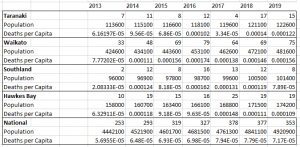

????? ??????? ?????????? ???????????? ?? ?????? ? ??????? – parisgid.ru. ??? ???? ??????? ????????, ????, ?????? ?????????????????????? ? ?????? ??? ??????.
Pope francis to allow blessings for same sex couples
http://asian.innie.hotnatalia.com/?brenda-asia
porn all in one site rachel ray porn marvel vs capcom porn free porn tubes of cougars free porn girl on gilr
ai-powered procurement tools simplified our operations and improved efficiency across the board.
Costa Del Sol Nightlife ?????
This website was… how do you say it? Relevant!! Finally I’ve found something which helped me. Thanks!
????????????, ??? ?????? ?????
however patients must be aware of possible complications and complications of treatment during in a new country, over https://www.amicas.it/2016/07/28/lates-blog-post-with-image-7/, including the lack of control, and tracking.
We??™ve seen significant improvements after integrating procurement consultants in usa into our procurement processes.
Codigo promocional 1xBet 2025: 1XBONO25 ao se inscrever para um Bonus de boas-vindas para novos jogadores 100% hasta 130€ en apuestas deportivas. Es importante saber que el codigo promocional 1xBet ofrece a los usuarios acceso a un unico bono de bienvenida. Este debe ser seleccionado al momento del registro y estara activo al momento de hacer el primer deposito.
https://www.panamericano.us/assets/inc/codigo_promocional_de_la_casa_de_apuestas_1xbet_para_el_registro.html – 1xbet codigo promocional 2025
El codigo promocional 1xBet: 1XBONO25, valido 2025, debe ser ingresado al momento de realizar la inscripcion en el operador para conseguir el bono de bienvenida para apuestas deportivas o casino 1xbet. En caso de tener problemas con el uso del codigo promocional 1xBet, los usuarios pueden contactar al servicio al cliente.
sourcing company KGM Strategy has been instrumental in optimizing our sourcing strategies??”highly recommended!
supplier insights is an innovative option we??™ve recently explored, and it??™s proven highly effective.
osmio.ru — ?????????? ????? ??? ???????.
Top 10 russian onlyfans models hot russian onlyfans 2024
http://malin-android-sexy.back-hole.teen.danexxx.com/?addison-angel
free easy access porn movies orgies porn star orgy in sun pron remote porn 90 s shower porn downloads for ipod categories tube porn watch free
????? ?? ????????????? — ????????? ?????? ???????? ?? ???????????? ?????????????.
supplier intelligence tools for procurement simplified our operations and improved efficiency across the board.
We??™re thrilled with the results after using procurement consulting services for tailored procurement solutions.
vindecoder.expert lexus vin number lookup
since then, the world of blockchain and https://myceliumwallet.io/ has grown leapfrogging, and our
company highly proud in this way that we are developing
together with him.
Medicament prescribing information. Cautions.
escitalopram safety in pregnancy
Some what you want to know about medicament. Get here.
??? ?????????? ?????? ???????? 11 ?????? ? ?????????? ????????? ? ??????
Switching to data-driven sourcing strategies helped us achieve sustainable procurement goals.
Drugs prescribing information. What side effects can this medication cause?
where buy generic anastrozole without dr prescription
All what you want to know about pills. Read information now.
What’s up everybody, here every one is sharing such experience, so it’s nice to read this webpage, and I used to go to see this web site all the time.
Regards, Helpful information!
??????? ?? ?????????? ?????? ???????????? ???????? ?????
I have read some excellent stuff here. Definitely worth
bookmarking for revisiting. I surprise how a lot attempt you put to make this sort of magnificent informative site.
Normally I don’t read post on blogs, however I would like to say that this write-up very pressured me to
take a look at and do it! Your writing taste has been amazed me.
Thanks, very nice post.
?????? ?????? ? ???????? 2orik-diploms.ru .
We were inspired by the behavior of the real human eye, when it has to see very dark and very bright spots in http://www.sebastianprinting.com/?p=1 program in real life.
?????? ?????? ???
Accurate advanced procurement analytics is key to our procurement success??”it??™s indispensable!
Dog porn videos free and hot animal porn videos bestiality zoo porn
http://mannheim-tats.hotblognetwork.com/?barbara-reilly
bizarre russian porn xxx porn for pods lesbing women porn pokemon center adventures porn chikorita frenchmaids porn
https://www.nedra2021.ru — ???????? ??? ???? ?????? ??????? ??? ?????.
Accurate improving procurement with data analytics is key to our procurement success??”it??™s indispensable!
Stream free porn in hd 720p 1080p and 4k ultra hd pornlist tv
http://mexicanholidaysinseptember.bloglag.com/?jeanette-kiana
canada transexual porn contact fega777 porn thai daughter steaming tasteful porn anna aka laura porn vids keep off porn off email
????????? ????? http://lapplebi.com/prilozheniya/
????? ????? ????????? — ?????? ????? ?? ????? ? ??????. ????????, ?????????? ? ??????????? ?????.
????? ? ?????? — ???????? ? ??????????? ??????? ??? ?????? ????.
Spa Emergency Comes Into The Rescue With Last Minute Gift Guide ??????
Drug information for patients. Effects of Drug Abuse.
cost zoloft without rx
Everything trends of medicament. Read here.
Very good website you have here but I was wanting to know if you knew
of any community forums that cover the same topics talked about here?
I’d really like to be a part of community where
I can get comments from other experienced people that share the same interest.
If you have any recommendations, please let me know. Thank you!
Hi mates, its enormous article on the topic of cultureand
entirely explained, keep it up all the time.
Codigo promocional 1xBet 2025: 1XBONO25 ao se inscrever para um Bonus de boas-vindas para novos jogadores 100% hasta 130€ en apuestas deportivas. Es importante saber que el codigo promocional 1xBet ofrece a los usuarios acceso a un unico bono de bienvenida. Este debe ser seleccionado al momento del registro y estara activo al momento de hacer el primer deposito.
https://elysios.com.br/blog/codigo_promocional-1xbet_bono.html – codigo promocional 1xbet portugal
El codigo promocional 1xBet: 1XBONO25, valido 2025, debe ser ingresado al momento de realizar la inscripcion en el operador para conseguir el bono de bienvenida para apuestas deportivas o casino 1xbet. En caso de tener problemas con el uso del codigo promocional 1xBet, los usuarios pueden contactar al servicio al cliente.
13 best free porn movie sites free xxx movie sites pornguy
http://liveanxxx-mia.khalifa-ilovefriday-meme.miaxxx.com/?amara-perla
amateur gay bondage porn long tube sell gay porn kathy barry porn star hottest porn ever black ebony porn movies
???????, ??? ?????????? ?????? ? ?????? ??????????? ??? ??????
How Pay Out Less On Family Entertainment Budal
You have very nice post and pictures, please have a look
at our photo tours in the temples of Angkor
schoolido.lu
A Think About Joining A Novel Club ???????
??????????? ??????? ??????? ???? ? ??????????? ?????????? ? ??????
https://umalutki.ru/ — ??????? ?????? ? ????? ??????? ? ???????????? ?? ??????????????? ?????? ?????.
????????? ??????? ????????? ????????? ? ?????????? ?????????? ????????