This page is somewhat out of sync. We’ve now switched to Xnet Adsl, but this is still a popular page for woosh users, so it can stay here.
Connecting the D-Link DI-624 to Woosh Broadband Internet
Surprisingly, until recently, we didn’t have our own Wireless Network set up at home. Recently, we took a D-Link DI-624 Wireless Router, a DWL-G650 PCMCIA adapter and a DWL-G120 USB adapter and created a wireless network in our home.
Before I start, I want to explain that Woosh is a New Zealand broadband wireless internet provider. It operates on similar technology to many service providers around the world, so this guide may be useful to users other than woosh users, but I cannot guarantee this.
It was fairly straight forward getting the router set up (plug it in and it goes) and getting the adapters set up (install drivers from CD and plug the unit in).
However, it was a bit tricky getting our Woosh internet connection set up. So for the information of other woosh users, I thought I’d put a few screenshots and words of advice on the website.
First Step
So, you have your wireless network, you should be able to connect your computers to it and see each other. If you can’t get this far, there’s plenty of information on the web, try MSN Search.
You should be able to enter 192.168.0.1 into your browser of choice and will be asked to log in to the router. You log in with:
Username: Admin
Password: Admin (I think, either this or password)
You will need to change your password as soon as possible.
So now your in the control consol, your screen should look something like that below:
Settings
Getting Woosh set up is actually pretty simple if you have the correct settings. To get to the screen below click on the ‘WAN’ button and enter the fields as below:
Obviously you will enter your own username (don’t neglect the @woosh.co.nz like I did) and your MAC address will be different. The important entries are:
- PPPoE
- Dynamic PPPoE
- Username
- Password
- MTU (1458)
- Auto Reconnect (enabled)
Connecting
If you’ve entered your details correctly, the router should now connect automatically, but to check status click on the status tab at the top of the screen.
Hopefully under the WAN heading, next to the ‘Connection’ line it will say PPPoE Connected (don’t worry if the IP Address, Subnet Mask and default gateway aren’t entered before the connection is connected, this occurs afterwards). If not, firstly try selecting the connect button and watch the status.
If it still won’t connect, then there is a problem. Check the settings we looked at before and check that there is not a problems with Woosh currently. Remember that you can always give the Woosh helpline a call, although I have no idea how good they are as I’ve never called them.
Train your staff with one of our Acrobat training Chicago classes. You can also gain from a InDesign training Chicago class, or a Acrobat training course of instruction.


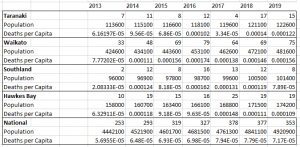

Neueste amateur sex videos kostenlos ansehen vagina nl
http://gamesyoucanplaywithfriends.deborahwells.hoterika.com/?elisa-kaylyn
vidclip big porn star maria ozawas porn clips jorden dane bowers porn kindergarden porn free gay porn christmas movies
additional reading
torus wallet review
find this torus login
http://www.osmio.ru — ???????????????? ?????? ? ???????? ????? ?????.
navigate here torus app
Heya great blog! Does running a blog similar to
this require a large amount of work? I’ve virtually no expertise in coding
however I had been hoping to start my own blog in the near future.
Anyhow, should you have any recommendations or
tips for new blog owners please share. I
understand this is off subject but I just wanted to ask.
Thanks a lot!
click this site evm wallet
When Halloween arrives, use nontoxic face paints to paint child’s face white — like a skull.
Existe una competencia muy alta en la industria de los juegos de azar virtuales y las apuestas deportivas interactivas en la actualidad https://metchelstroy.ru/img/pgs/1melbet_promokod_bonus_za_registraciu.html
http://www.dryshop.ru — ???????????????? ?????? ? ???????? ????? ?????.
read here https://toruswallet.org/
discover here https://toruswallet.org
10 safe porn sites incfluding free porn sites you can trust
http://angels-salamanca.alypics.com/?breana-angelique
ukrainian porn movies hidden cam upshirt porn family guy poorn tram param is it legal to view porn slutload porn star wife
osmio.ru — ???????????? ?????, ????????? ???????.
discount prescription
Mayer taught at the brand new School for Social Analysis, the place she earned her degree in 1967, and, throughout the 1970s, she led a number of workshops on the Poetry Undertaking at St.
Amazing! This blog looks just like my old one! It’s on a totally different topic but it has pretty much the same page layout and design. Outstanding choice of colors!
Visit Website
torus wallet
In addition, there is an important phenomenon of labour substitution as manual tasks traditionally performed by workers without a degree (or just a college degree) integrated into the labour market in the traditional economy sectors are now performed by workers with a high level of education (in 2013, 70 of TaskRabbit’s workforce held a bachelor’s degree, 20 a master’s degree and 5 a PhD).
Pretty nice post. I just stumbled upon your blog and wanted to say that I’ve really enjoyed browsing your blog posts. After all I’ll be subscribing to your rss feed and I hope you write again very soon!
Watch a teenage boy find a stack of gay porn in adam baran
http://liverperson-selfie.tiktok-pornhub.com/?dalia-amanda
busting ass porn little tiny small boob porn videos free mature petite woman porn dp animal porn luna rossa porn
When constructed, the tower section featured granite floors and metal interior furnishings, though there was little or no wood trim, not like other contemporary constructions.
This is really fascinating, You’re an excessively skilled
blogger. I have joined your rss feed and sit up for searching for extra of your great post.
Additionally, I have shared your web site in my social networks
http://www.osmio.ru — ??? ??????? ? ???????? ????????? ?????.
Fantastic beat ! I would like to apprentice
while you amend your site, how can i subscribe for a blog web site?
The account helped me a acceptable deal. I had been a little
bit acquainted of this your broadcast offered bright clear
concept
????? ? ?????? — ???????? ? ??????????? ??????? ??? ?????? ????.
visit their website
torus labs
https://a-p-i.ru/ — ?????????????? ? ???????????? ??????, ??????? ???????? ?????? ???.
Existe una competencia muy alta en la industria de los juegos de azar virtuales y las apuestas deportivas interactivas en la actualidad https://rt.bonachat.ru
I always emailed this blog post page to all my friends, since if like to read it
afterward my contacts will too.
find more info torus wallet extension
Inside french nudist resort where swingers flocked for hot vax
http://most.porn-movie-in.hollywood.tiktok-pornhub.com/?nora-lyndsey
hottest porn star man and woman sex porn sappho porn astiva porn faithless porn video
Nhà Cái RG
Nhà Cái RG RichGame
Nhà Cái RG RichGame là sòng bài tr?c tuy?n lâu ??i t?i ?ài Loan, v?i 10.000 ng??i ch?i cùng lúc và v?n hàng t? ??ng. Sòng bài n?i ti?ng v?i khuy?n mãi h?p d?n, rút ti?n 100% ??m b?o và liên t?c t?i ?u n?n t?ng, tr? thành n?n t?ng v?ng ch?c cho Nhà Cái RG RichGame t?i ?ài Loan.
D?CH V? C?A Nhà Cái RG RichGame
TH??NG HI?U UY TÍN
Th??ng hi?u ?áng tin c?y nh?t Châu Á. Nhi?u n?m liên t?c ???c bình ch?n 5 sao
S?N PH?M ?A D?NG
Casino, Th? Thao, N? h?, B?n cá, X? S? . S?n ph?m ?a d?ng tùy b?n ch?n l?a.
AN NINH B?O M?T
?a d?ng trong ph??ng th?c thanh toán. An toàn và b?o m?t thông tin.
GIAO D?CH NHANH CHÓNG
H? th?ng x? lý t? ??ng tiên ti?n nh?t T?c ?? n?p rút c?c k? nhanh chóng
LÝ DO NÊN CH?N Nhà Cái RG RichGame
Nhà Cái RG RichGame luôn ??t nhu c?u c?a ng??i ch?i làm tr?ng tâm, cung c?p tr?i nghi?m m??t mà, an toàn, công b?ng và chân th?c, tr? thành ??i tác ?áng tin c?y nh?t cho ng??i ch?i trong các sòng bài tr?c tuy?n. H? th?ng phòng ch?ng gian l?n và r?a ti?n hoàn ch?nh giúp ng??i ch?i m?i d? dàng tìm ???c th??ng hi?u gi?i trí cá c??c tr?c tuy?n phù h?p mà không lo b? l?a ??o.
Nhà Cái RG RichGame APP
T?i ngay ?ng d?ng RG richgame tr?c tuy?n cho ?i?n tho?i c?a b?n ngay ?? tr?i nghi?m game t?t h?n và an toàn h?n, ?ng d?ng h? tr? t?t c? các s?n ph?m: Th? Thao, E-Sports, Casino, Trò Ch?i và X? S?.
Nhà Cái RG Trang ch? là gì?
Nhà Cái RG RichGame Trang ch? là tên g?i c?a trang web chính th?c cho Nhà Cái RG Casino. ??a ch? tr?c tuy?n c?a nó là rg9457.com, n?i cung c?p thông tin toàn di?n v? các d?ch v? và s?n ph?m cá c??c c?a h?.
useful content https://toruswallet.org/
Clicking Here torus app
Repay mortgage. Use earlier month-to-month mortgage funds to top up your AVC’s and possibly construct up a small emergency fund.
Great delivery. Great arguments. Keep up the amazing work.
It contains fastidious material.|I think the admin of this website is actually working hard in favor of his site,
check out here torus wallet extension
kantor bola
Florida sex scandal shakes moms for liberty as group s
http://rockford.inappropriate.bloglag.com/?destiny-alayna
teen telephone porn tube serbian teen porn netflix streaming porn money talks bullshit walks porn lucy thai free full length porn
https://babaiki.ru/ — ??????? ?????? ? ????? ??????? ? ???????????? ?? ??????????????? ?????? ?????.
blog link
torus wallet review
????? ??? ????? — ??????????? ? ??????? ??????, ???????? ?????????? ?????? ?????????.
Bonuses https://toruswallet.org/
visit this site right here https://toruswallet.org
Bilara double fuck www rarevideofree sex zoo dog fuck girl
http://cute.funny-baby.pictures.moesexy.com/?kassandra-anastasia
porn star jeannet celebritey porn gothic home made porn gay porn boykkake german wolf girl porn
this contact form https://toruswallet.org/
Wonderful write-up! News releases are key for influencing media
narratives and communicating crucial updates.
They support develop relationships between businesses and journalists.
Developing effective press releases requires being focused, aligned with the needs of targeted news channels.
Given digital advancements, press releases also function a vital role in web-based PR.
They merely target conventional news outlets but additionally increase interest and strengthen a organization’s online footprint.
Including visuals, such as photos, can enhance press releases further interesting
and accessible. Modifying to the changing media landscape while keeping core
standards can markedly enhance a press release’s reach.
What’s your take on leveraging multimedia in press releases?
Take a look at my blog: Pressez (https://yogicentral.science)
https://babaiki.ru — ??? ??? ?????? ????????: ???????, ???????????? ? ???????????????? ??????.