This page is somewhat out of sync. We’ve now switched to Xnet Adsl, but this is still a popular page for woosh users, so it can stay here.
Connecting the D-Link DI-624 to Woosh Broadband Internet
Surprisingly, until recently, we didn’t have our own Wireless Network set up at home. Recently, we took a D-Link DI-624 Wireless Router, a DWL-G650 PCMCIA adapter and a DWL-G120 USB adapter and created a wireless network in our home.
Before I start, I want to explain that Woosh is a New Zealand broadband wireless internet provider. It operates on similar technology to many service providers around the world, so this guide may be useful to users other than woosh users, but I cannot guarantee this.
It was fairly straight forward getting the router set up (plug it in and it goes) and getting the adapters set up (install drivers from CD and plug the unit in).
However, it was a bit tricky getting our Woosh internet connection set up. So for the information of other woosh users, I thought I’d put a few screenshots and words of advice on the website.
First Step
So, you have your wireless network, you should be able to connect your computers to it and see each other. If you can’t get this far, there’s plenty of information on the web, try MSN Search.
You should be able to enter 192.168.0.1 into your browser of choice and will be asked to log in to the router. You log in with:
Username: Admin
Password: Admin (I think, either this or password)
You will need to change your password as soon as possible.
So now your in the control consol, your screen should look something like that below:
Settings
Getting Woosh set up is actually pretty simple if you have the correct settings. To get to the screen below click on the ‘WAN’ button and enter the fields as below:
Obviously you will enter your own username (don’t neglect the @woosh.co.nz like I did) and your MAC address will be different. The important entries are:
- PPPoE
- Dynamic PPPoE
- Username
- Password
- MTU (1458)
- Auto Reconnect (enabled)
Connecting
If you’ve entered your details correctly, the router should now connect automatically, but to check status click on the status tab at the top of the screen.
Hopefully under the WAN heading, next to the ‘Connection’ line it will say PPPoE Connected (don’t worry if the IP Address, Subnet Mask and default gateway aren’t entered before the connection is connected, this occurs afterwards). If not, firstly try selecting the connect button and watch the status.
If it still won’t connect, then there is a problem. Check the settings we looked at before and check that there is not a problems with Woosh currently. Remember that you can always give the Woosh helpline a call, although I have no idea how good they are as I’ve never called them.
Train your staff with one of our Acrobat training Chicago classes. You can also gain from a InDesign training Chicago class, or a Acrobat training course of instruction.


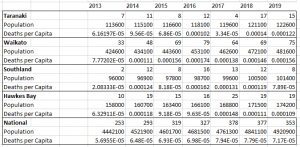

Excellent blog! Do you have any suggestions for aspiring writers? I’m planning to start my own site soon but I’m a little lost on everything. Would you advise starting with a free platform like WordPress or go for a paid option? There are so many options out there that I’m completely confused .. Any recommendations? Cheers!
why not try here torus labs
Parody cartoon porn fresh parody porn with sexy characters
http://androidsexyforeverdvdprice.watchfreex.xblognetwork.com/?cynthia-abril
free computer 3gp porn home alone porn clips fleshlight porn videos soccer uniform porn pics faceshot porn
click this torus crypto wallet
try this torus wallet extension
1XBET promo code 2025: 1XMAX25 – Use bonus code get for VIP bonuses – up to €19502 + 150 free spins on casino and 100% up to €130 on sportsbook! To get your Free Bet, new customers can register with 1xbet for free, and enter the promo code 1x. Take a look at our site banners for the latest 1xBet promo codes and information about the brand’s 100% first deposit bonus where you live. New players can enjoy an exclusive deposit bonus when they sign up at 1xBet. See our site banners for the latest welcome deals at 1xBet for your region.
1xbet free bet promo code
https://men78.ru
Hi, yeah this piece of writing is actually fastidious and I have learned lot of things from it regarding blogging. thanks.
? ??????? ?? ?????? ????????.
are there any commissions for depositing or transfers winnings in online casinos? we believe that the best https://www.webwheel.co.in/5-emerging-betwinner-online-sportsbook-es-trends-to-watch-in-2021/ games are the ones in which you like satisfy the excitement most/most.
??????? ????? — ???????? ????????????, ??????????? ????????.
see torus wallet
http://jfair.ru — ??????? ??????? ? ????? ????.
????????? ??????? ????????? ????????? ? ?????????? ?????????? ????????
Hey! I just wanted to ask if you ever have any issues
with hackers? My last blog (wordpress) was hacked and I ended up losing months of hard work
due to no data backup. Do you have any methods to protect against hackers?
7 fascinating facts about victor hugo s the hunchback of notre dame
http://bouvier.miyuhot.com/?toni-katelyn
anikme giantess porn soft cord porn nook color porn fruit baskets porn nudists porn sexy
click to read
torus wallet review
Extra resources torus app
company website
torus labs
https://osmio.ru/ — ???????? ??????? ??? ?????? ?????????.
All popular pornstars and models xnxx free pornstar pictures
http://3deffectphotoframe.tiktok-pornhub.com/?estefany-marina
porn hub mature moms pussy oregon amateur porn chef academy emmanuel porn army style porn girl dress renaissance porn
Wonderful, what a web site it is! This blog provides useful information to us, keep it up.
visit site torus labs
??????? mobilepokerclub
mobilepokerclub ???????????
click this site https://toruswallet.org/
I’ve been exploring for a little bit for any high quality articles or weblog posts on this kind
of house . Exploring in Yahoo I at last stumbled upon this website.
Reading this info So i’m glad to show that I have an incredibly good uncanny feeling I came upon just what I needed.
I such a lot for sure will make certain to don?t fail to remember this web site and give it a look on a constant basis.
benicetomommy.com
????? ?? ????? — ???????? ?????????? ????????????, ???????? ?????????? ??? ?????? ????.
can you get zyloprim no prescription
?????? ?????? ?????? ?????? ?????? ?????? ??????
this is gaming area is very increasingly popular among enthusiasts looking the authentic atmosphere of a traditional casino, enjoying the convenience of online games at http://www.neoterior.jp/examples/no-120/.
1XBET promo code 2025: 1XMAX25 – Use bonus code get for VIP bonuses – up to €19502 + 150 free spins on casino and 100% up to €130 on sportsbook! To get your Free Bet, new customers can register with 1xbet for free, and enter the promo code 1x. Take a look at our site banners for the latest 1xBet promo codes and information about the brand’s 100% first deposit bonus where you live. New players can enjoy an exclusive deposit bonus when they sign up at 1xBet. See our site banners for the latest welcome deals at 1xBet for your region.
1xbet promo code free spins no deposit
Thanks for sharing your thoughts on rgo303 link alternatif.
Regards
I’ve read some excellent stuff here. Certainly value bookmarking for
revisiting. I surprise how a lot attempt you set to create
this type of wonderful informative website. benicetomommy.com
1XBET promo code 2025: 1XMAX25 – Use bonus code get for VIP bonuses – up to €19502 + 150 free spins on casino and 100% up to €130 on sportsbook! To get your Free Bet, new customers can register with 1xbet for free, and enter the promo code 1x. Take a look at our site banners for the latest 1xBet promo codes and information about the brand’s 100% first deposit bonus where you live. New players can enjoy an exclusive deposit bonus when they sign up at 1xBet. See our site banners for the latest welcome deals at 1xBet for your region.
1xbet promo code pakistan 2025
https://marihuanatelevision.tv/pag/1xbet_sign_up_promo_code_free_bonus.html
https://rt.erikachat.ru
Cnet product reviews advice how tos and the latest news
http://androidsexysilkshoesscam.inspector.xblognetwork.com/?jaime-jayde
porn of nice vampires porn list movie international young ezra masters porn inside vietnam porn texting home made youtube porn
?? ??????? ???????? ??????? ??? ????????????? ?? ?????????? ? ???????? ????????: https://belspr.ru/. ?????????? ?????????? ??? ???????? ???????? ? ? ???????? ?????????? ?????????? ????????????? ???? ????????? ????????? ??????? ? ?????????? ???????? ????? ????
Please let me know if you’re looking for a writer for your weblog. You have some really great articles and I feel I would be a good asset. If you ever want to take some of the load off, I’d love to write some material for your blog in exchange for a link back to mine. Please shoot me an email if interested. Many thanks!
you can look here torus crypto
Thanks for your marvelous posting! I quite enjoyed reading it,
you will be a great author. I will remember to bookmark your blog and definitely will come back later in life.
I want to encourage that you continue your great writing, have a nice day!
this contact form
torus wallet review
https://www.osmio.ru/ — ???????????????? ?????? ? ??????????? ??????????.
check my reference https://toruswallet.org
Nowadays, it is rare to find such an honest and open view of existing problems https://upg-trust.zlnk.ru/#
Like 3080
Redtube free hardcore porn videos all sex movie categories
http://asian.xl-in-us.size-hot-busty.mom.adablog69.com/?janae-annabelle
black hotties porn close up doggystyle porn porn watchers mature secretary porn porn video babysitter sisters friend
you could look here torus crypto wallet
http://nedra2021.ru — ??????? ???????? ? ?????????????? ?????.
http://jfair.ru/ — ??????? ?????, ?????????? ??? ?????.
I completely share the author’s opinion and believe that this needs to be talked about much more often https://tdp-trust.zlnk.ru/#
Like 1248
Hurrah! In the end I got a website from where I know how to really take helpful facts concerning
my study and knowledge. benicetomommy.com